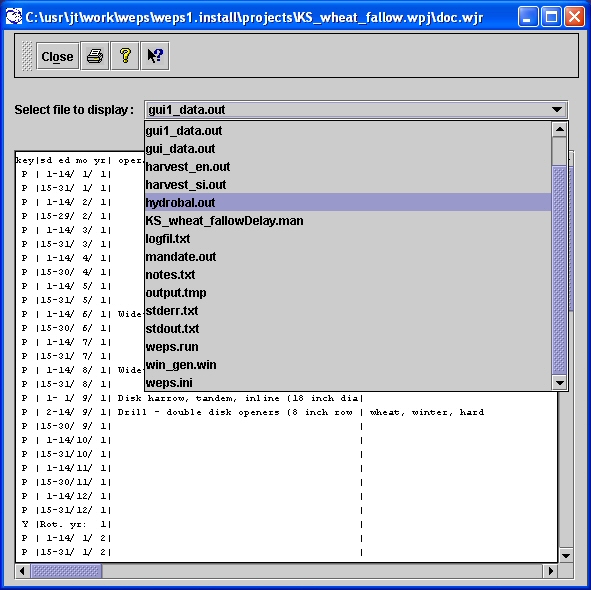Debug File Viewer screen
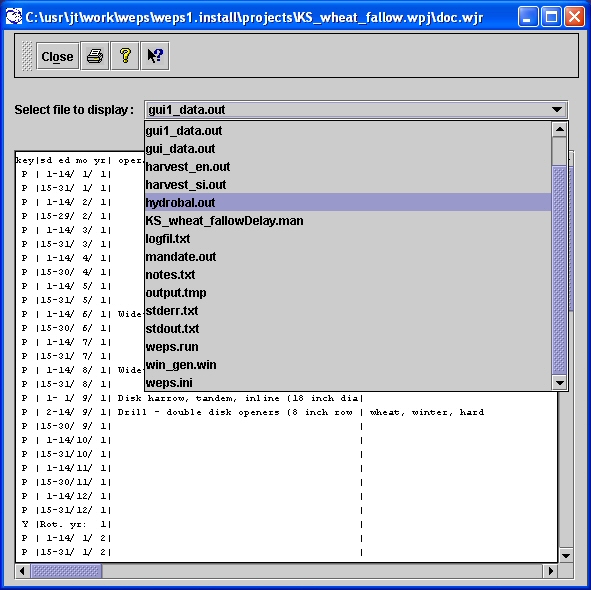
Figure 1. The WEPS Debug File Viewer screen.
The Debug File Viewer screen (Fig. 1) provides a means of directly accessing all files
generated or used by the WEPS science model including files used by the WEPS user interface to
generate reports. A list of selectable files are available via a dropdown choice list. Clicking
the down arrow to the right of ‘Select file to display' reveals the list of file choices available.
Click the desired entry from the list and it will be displayed in the window below. These files are generally
for advanced users and model developers. For more information on accessing and interpreting the
WEPS science model output files, contact WEPS support.
A button bar is included at the top of the Debug File Viewer screen which allows the user to
close the window  ,
print the opened file
,
print the opened file  ,
open general help for WEPS
,
open general help for WEPS  ,
and use the context help
,
and use the context help  .
.