Expand your JAR content listing and select all files whose dependencies you want to see. (Use CTRL or SHIFT-clicking for multiple selections).
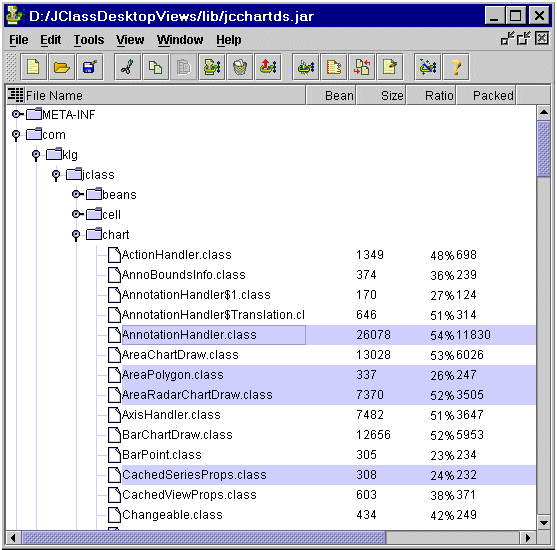
You can select individual classes, or entire package folders. Selecting a package folder includes all classes found in the folder.
Click View, then Dependencies.
In a separate window, JarMaster displays the dependencies.
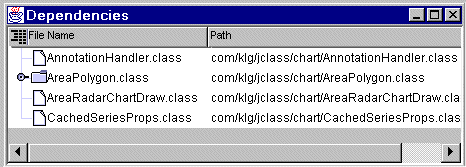
Initially, the selected classes are displayed. Expand the nodes in the package hierarchies to see the dependent classes. If the class has no dependencies, it is simply displayed as is, without child folders.