MCREW Operation Column
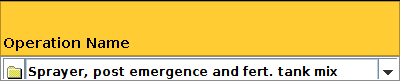
The MCREW Operation column stores top level information about the Operation being used. Each Operation row displays the name of the operation. This name cannot be changed through the MCREW table. Changing the operation will change the name displayed to the new object specified and change all data of the row to reflect the new operation's data.
A new operation can be added to a blank line or a different operation can be selected to replace an existing operation by clicking the down arrow  to the right of the Operation Name column and selecting the desired operation. An operation can also be replaced in the selected cell by double clicking the left mouse button with the mouse cursor in an operation cell (including the blank cell at the bottom of the table where it will insert a new operation). This action will display the operation file chooser window. It allows the user to select a management operation record and place it into the selected row. This behavior can be replicated by selecting Change/Select Operation in the Operation Popup created by right clicking on a cell in the operation column.
to the right of the Operation Name column and selecting the desired operation. An operation can also be replaced in the selected cell by double clicking the left mouse button with the mouse cursor in an operation cell (including the blank cell at the bottom of the table where it will insert a new operation). This action will display the operation file chooser window. It allows the user to select a management operation record and place it into the selected row. This behavior can be replicated by selecting Change/Select Operation in the Operation Popup created by right clicking on a cell in the operation column.
Selecting the folder icon  on the left of the operation cell will bring up the corresponding Drill Down Screen.
on the left of the operation cell will bring up the corresponding Drill Down Screen.
 to the right of the Operation Name column and selecting the desired operation. An operation can also be replaced in the selected cell by double clicking the left mouse button with the mouse cursor in an operation cell (including the blank cell at the bottom of the table where it will insert a new operation). This action will display the operation file chooser window. It allows the user to select a management operation record and place it into the selected row. This behavior can be replicated by selecting Change/Select Operation in the Operation Popup created by right clicking on a cell in the operation column.
to the right of the Operation Name column and selecting the desired operation. An operation can also be replaced in the selected cell by double clicking the left mouse button with the mouse cursor in an operation cell (including the blank cell at the bottom of the table where it will insert a new operation). This action will display the operation file chooser window. It allows the user to select a management operation record and place it into the selected row. This behavior can be replicated by selecting Change/Select Operation in the Operation Popup created by right clicking on a cell in the operation column.
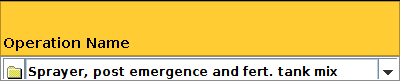
 on the left of the operation cell will bring up the corresponding
on the left of the operation cell will bring up the corresponding