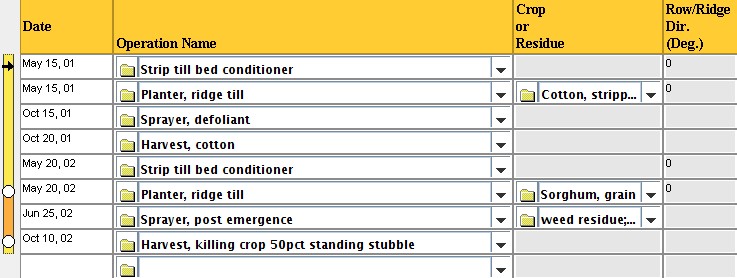MCREW
Table View
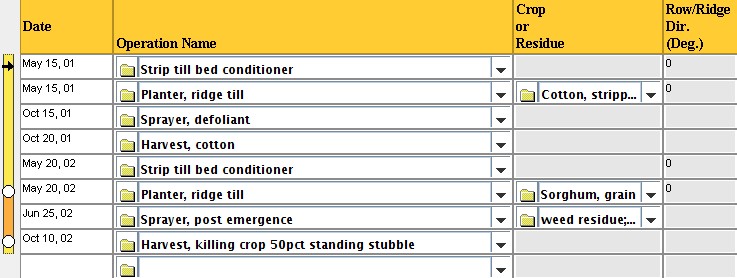
The Table View displays the sequence of operations with their associated dates and
any crops planted in a tabular format. Spreadsheet style editing functions are
available to manipulate the order, selection, and removal of operations and/or crops,
etc. More details of the editing functions of the Table View are given later in this
section.
The table will check the values of data against predetermined limits. The data checking is designed to prevent extreme values from being inputted into the science model.
MCREW Black Arrow (only displays in "WEPS Rotation Mode")
Points to operation row indicating which operation to display first in the "WEPS Crop Rotation Mode". Double clicking mouse on vertical "crop rotation bar" will move the black arrow to the indicated row.