MCREW Crop Column
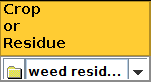
The MCREW crop column stores the top level information of the Crop being used. Eash Crop row displays the name of the crop being used, or an empty grey cell if no crop is necessary for the operation. This name cannot be changed through the MCREW table. Changing the crop will change the data associated with and the name of the crop on the row to reflect the new crop.
Operations that contain planting/seeding processes require a crop or residue to be specified. Those that have this process defined will either display the name of the crop to be planted in the Crop or Residue column or display the string "No crop", signifying that no crop is to be planted or it hasn't yet been selected by the user. A different crop or residue can be selected to replace or fill the existing crop or residue entry by clicking the down arrow  to the right of the Crop or Residue column cell and selecting the desired crop or residue. A crop or residue can also be replaced in the selected cell by double clicking the left mouse button with the mouse cursor in a Crop or Residue cell. This action will display the crop or residue file chooser window for the user to select the desired crop or residue and place it into the selected cell. This behavior can be replicated by selecting Change/Select Crop in the Crop Popup created by right clicking on a cell in the crop column.
to the right of the Crop or Residue column cell and selecting the desired crop or residue. A crop or residue can also be replaced in the selected cell by double clicking the left mouse button with the mouse cursor in a Crop or Residue cell. This action will display the crop or residue file chooser window for the user to select the desired crop or residue and place it into the selected cell. This behavior can be replicated by selecting Change/Select Crop in the Crop Popup created by right clicking on a cell in the crop column.
Selecting the folder icon  on the left of the crop cell will bring up the corresponding Drill Down Screen.
on the left of the crop cell will bring up the corresponding Drill Down Screen.
 to the right of the Crop or Residue column cell and selecting the desired crop or residue. A crop or residue can also be replaced in the selected cell by double clicking the left mouse button with the mouse cursor in a Crop or Residue cell. This action will display the crop or residue file chooser window for the user to select the desired crop or residue and place it into the selected cell. This behavior can be replicated by selecting Change/Select Crop in the Crop Popup created by right clicking on a cell in the crop column.
to the right of the Crop or Residue column cell and selecting the desired crop or residue. A crop or residue can also be replaced in the selected cell by double clicking the left mouse button with the mouse cursor in a Crop or Residue cell. This action will display the crop or residue file chooser window for the user to select the desired crop or residue and place it into the selected cell. This behavior can be replicated by selecting Change/Select Crop in the Crop Popup created by right clicking on a cell in the crop column.
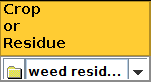
 on the left of the crop cell will bring up the corresponding
on the left of the crop cell will bring up the corresponding