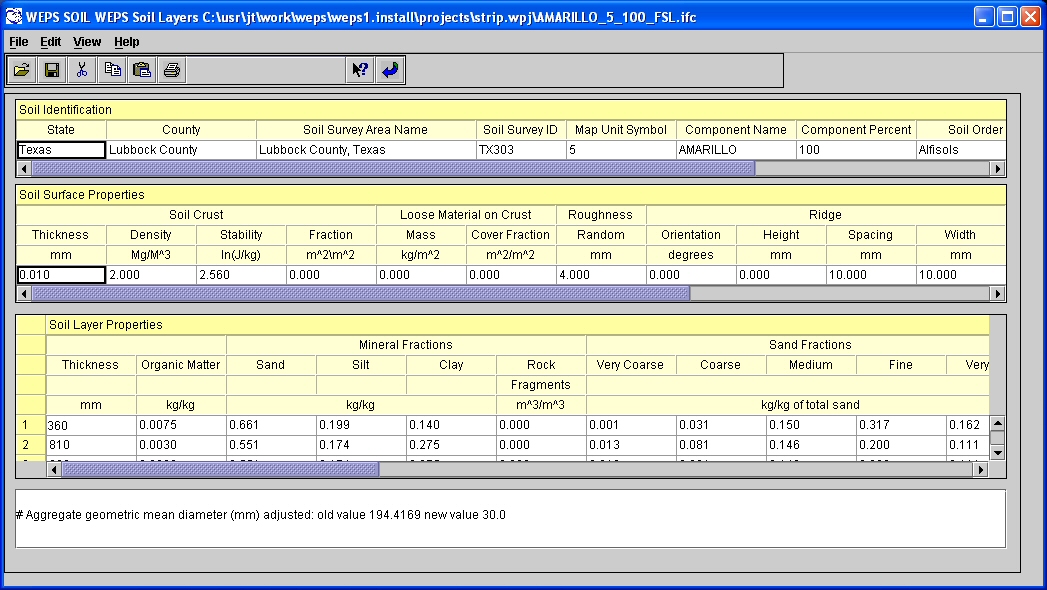
Many soil properties that affect soil wind erodibility vary with time as a result of weather and management. The parameters displayed in the Soil User Interface only represent the initial soil conditions and properties that exist prior to the first day of simulation. Beginning with the first day of simulation, the soil parameters change in response to weather and management conditions.
Soil properties greatly affect the erodibility of a field surface directly through their effects on such things as roughness and aggregate size distribution. The soil properties also affect erodibility indirectly through their effects on soil hydrology and plant growth. The Soil User Interface allows the user to view, edit, and save the initial soil information under a new file name for the Project. Users typically are discouraged from editing parameters derived from a SSURGO database file unless the user has specific knowledge of the parameter and more suitable values
Users whose soils are not contained in a SSURGO database can create their own soil file by opening a new file and entering the appropriate parameters. It is recommended that in this case, the user enter the minimum set of parameters and let the Soil User Interface generate all parameter fields by selecting "Estimate Values" in the Edit Menu. To only display the minimum set of parameters, select Minimum Fields in the View Menu. Again, if the user has specific knowledge of the parameter and more suitable values, they may then edit those values. As an alternative, the user may wish to find an existing soil file within a SSURGO database with properties similar to the soil they want to simulate with WEPS and edit any parameters that may differ.
¤Note: Editing a soil file is disabled in NRCS versions of WEPS.