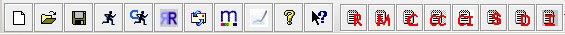Button Bar
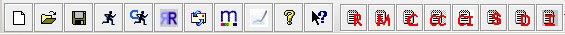
The Button Bar provides the following functionality:
 New: This button allows users to create a new WEPS project.
New: This button allows users to create a new WEPS project. Open: This button allows users to open existing projects previously created.
Open: This button allows users to open existing projects previously created. Save: This button allows users to save the progress of a project.
Save: This button allows users to save the progress of a project. Run: This button allows users to generate a new run.
Run: This button allows users to generate a new run. Yield Calibration Run: This button allows users to make a yield calibration run.
Yield Calibration Run: This button allows users to make a yield calibration run. Restore: This button allows users to restore a previous run.
Restore: This button allows users to restore a previous run. Email Developers: This button allows users to send an email to WEPS developers.
Email Developers: This button allows users to send an email to WEPS developers. Report Bug: This button allows users to send a bug report to WEPS developers.
Report Bug: This button allows users to send a bug report to WEPS developers. NRVM: This button allows users to load the Natural Resource Model Visualizer.
NRVM: This button allows users to load the Natural Resource Model Visualizer. WEPS Help: This button allows users to generate WEPS online help.
WEPS Help: This button allows users to generate WEPS online help. Popup Help: This button allows users to display WEPS pop-up help. Users can select the Popup Help button and then click on an item on the screen to display help for that item.
Popup Help: This button allows users to display WEPS pop-up help. Users can select the Popup Help button and then click on an item on the screen to display help for that item. Project Summary: This button allows users to display the Project Summary Report of the current WEPS run.
Project Summary: This button allows users to display the Project Summary Report of the current WEPS run. Management Summary: This button allows users to display the Management Summary Report of the current WEPS run.
Management Summary: This button allows users to display the Management Summary Report of the current WEPS run. Crop Summary: This button allows users to display the Crop Summary Report of the current WEPS run.
Crop Summary: This button allows users to display the Crop Summary Report of the current WEPS run. Cover Crop Summary: This button allows users to display the Cover Crop Summary Report of the current WEPS run.
Cover Crop Summary: This button allows users to display the Cover Crop Summary Report of the current WEPS run. Crop Interval Summary: This button allows users to display the Crop Interval Summary Report of the current WEPS run.
Crop Interval Summary: This button allows users to display the Crop Interval Summary Report of the current WEPS run.  Stir Summary: This button allows users to display the Stir Summary Report of the current WEPS run.
Stir Summary: This button allows users to display the Stir Summary Report of the current WEPS run.  Detailed Summary: This button allows users to display the Detailed Summary Report of the current WEPS run.
Detailed Summary: This button allows users to display the Detailed Summary Report of the current WEPS run.  Confidence Interval Report: This button allows users to display the Confidence Interavl Report of the current WEPS run.
Confidence Interval Report: This button allows users to display the Confidence Interavl Report of the current WEPS run.