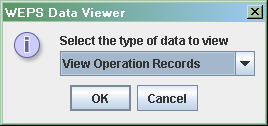
Editing WEPS Operation Parameters
To load all the WEPS crop files into the viewer when the program first starts select the option to View Operations Records and click OK.
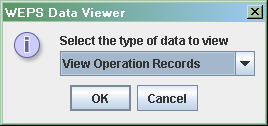
If there are any error messages when loading the operation files these are displayed. The most common error would be a parameter that is included in the operation file but not in the MCREW configuration files. If this happens you should contact WEPS technical support.
After the operations data is loaded the viewer is in read-only mode and the data can not be changed. Before any changes can be made select the Options item from the main menu and then click the Allow Changes item.
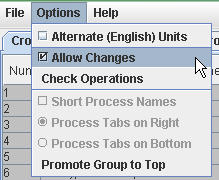
All data items can be changed except those lines that are displayed in gray which indicates the file is marked as read-only.
The main operations window lists the operation name followed by the list of processes that make up the operation. On the left side of the window is a tabbed listing of all the various WEPS groups and processes that have parameters. The processes or groups that do not have parameters are not listed.
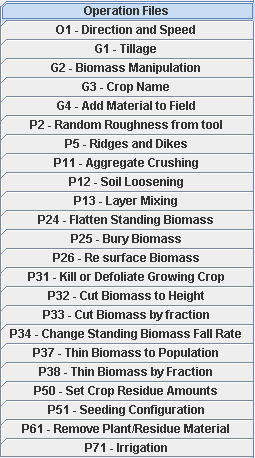 |
Clicking on the various tabs will
switch the table to a view of the parameters associated with that
particular group or process. If an operation does not have parameters
associated with a certain process or group then the columns will be gray
and have a '--' displayed.
To change values in any of the cells in the process/group tables just double-click the cell and type in a new value. There is some error checks to make sure that numeric fields contain numeric values. There is no checking for the range of acceptable (or reasonable) numbers. If the field is a dropdown list when the cell is click the choices are displayed. |
After any field is changed the name of the crop is highlighted in yellow.
To display the cell values in English units click the Options menu and select the first item Alternate (English) Units.
Working with the Operation Name Menu
To display this menu right-click when the mouse is over an operation name in the main operations window. The detail process tables do not display this menu.
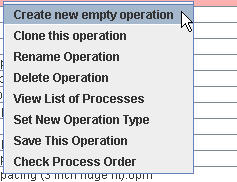 |
If the file is read-only some of these choices will not be available. |
Working with the Operation Process Menu
To display this menu right-click when the mouse is over a process name in an operation.
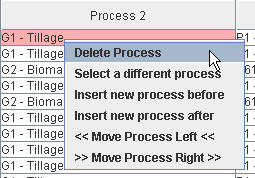 |
If the file is read-only this menu will not be displayed. |