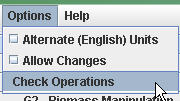
Verifying Operations
The Verify operation is only for WEPS operation files. If the viewer is displaying crops this option is not applicable.
To check all the operation files click on the Options menu at the top of the window and choose Check Operations The files that have an incorrect process order will be highlighted in red.
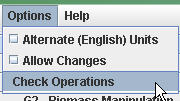
To see a specific list of why the operation has an incorrect process/group order right-click over the name of the operation and select Check Process Order. This check can also be done without first verifying all the operations.
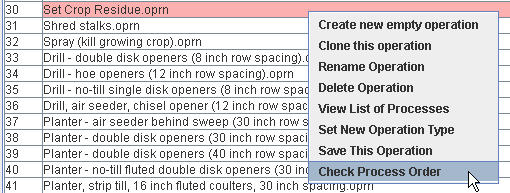
The most common cause for errors is that a required group does not appear before a particular process.