
Main Menus
There are only a few main menu items that are available.
File Menu

The Save All item will check for any modified files in the spreadsheet and then ask if they should be saved.
The Exit item will end the program. You can also exit the program by closing the window If there are any unsaved files these can be saved.
Options Menu
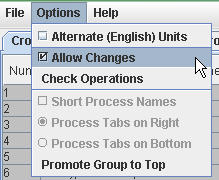
The default display for WEPS data is in metric units. To view the data in English units select the first menu item - Alternate (English) Units.
To make any changes to the data the Allow Changes menu item must be checked. When the program starts the default is read-only. To prevent any changes uncheck the menu item
The Check Operations menu item is only valid for the operations spreadsheet. This will check the process order of all the operations and highlight in red those that have process sequences that are not correct.
The Short Process Names item is only valid for the operations spreadsheet. This uses process code abbreviations to allow more data to be displayed without scrolling.
The two process tabs items are only valid for the operations spreadsheet. This moves the tabs for the tables between the right edge and the bottom. Having the tabs on the bottom allows more columns to be displayed.
The Promote Group to Top item will open a window where one or more crops or operations can be selected to be placed at the top of the table ordering.
Help Menu

The Contents menu item displays this help file.
The About menu item lists the date and version of the program and the version of the Java runtime environment the program is using.