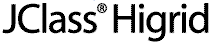
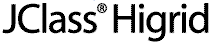
  
|
Preface
Introducing JClass HiGrid
Assumptions
Typographical Conventions in this Manual
Overview of the Manual
API Reference
Licensing
Related Documents
About Quest
Contacting Quest Software
Customer Support
Product Feedback and Announcements
Introducing JClass HiGrid
Database applications that require an expandable grid to display the graphic representation of master-detail relationships have a new Java tool: JClass HiGrid. Its collapsible grid is an excellent tool for allowing top-down exploration and navigation to detail levels of arbitrary depth. A versatile data binding tool, called JClass DataSource, is the engine that drives all data retrieval for the grid. You can use it for more generalized data binding tasks spanning the whole set of JClass products. In addition, JClass DataSource provides a set of data bound AWT and Swing components.
Because its design is based on the Model-View-Controller (MVC) paradigm, JClass HiGrid is conceptually straightforward, being both the view and the controller, while JClass DataSource functions as the model. Ultimately, a grid is a collection of cells. JClass HiGrid's cell classes extend the capabilities in
com.klg.jclass.cellto support rendering, editing, and some elementary validating operations. As far as cells are concerned, JClass DataSource remains the model, while a cell renderer is the view and a cell editor is the controller. This design decouples the way that a cell is edited from the way that it is displayed, allowing such flexible scenarios as having a cell containing a Boolean quantity display it as an icon, while its editor may employ a checkbox, a String value, or combo box with true/false choices. Extended editors are available for more specialized items. For instance, a date field is edited with a drop-down calendar.JClass DesktopViews makes the full range of data bound components available, where JClass DataSource is used as the data binding layer for tables, charts, and fields requiring specialized validation. It may be used with any database for which a JDBC (Java Database Connectivity) driver exists or, through a JDBC-ODBC bridge, for which an ODBC driver exists. Its primary purpose is to bind to databases that have JDBC drivers, but it can also be used with non-database sources such as text files, or it can act as a supplier of information extracted from an "in-memory database" whose values are created dynamically at run-time. If used within an Integrated Development Environment (IDE), JClass HiGrid's Bean makes it particularly easy to bind to a data source, issue SQL statements, and retrieve and display the resulting data tables.
JClass DataSource manages circumstances in which the underlying structure of the data design is a tree. Because Java does not define a
Treedata structure, a completely general tree model is defined within JClass DataSource itself1.Feature Overview
JClass HiGrid and JClass DataSource are JavaBeans that facilitate the presentation of data extracted from a database or elsewhere in a hierarchical, or master-detail, form. Their full-featured customizers can be used in IDEs to quickly develop a data retrieval application. JClass HiGrid's custom property editor exhibits a highly interactive interface that allows end-users to perform all the common data operations without extensive coding. Moreover, for those whose application may demand more in-depth programming, the products' APIs contain a number of helper methods designed to make common tasks easy to accomplish.
You can set the properties of JClass HiGrid components to determine how your data entry elements will look and behave. You can:
- Modify the number and arrangement of hierarchical levels. Customizers allow you to add or remove tables, fields, and joins as your project matures and your needs change.
- Include columns whose contents are computed from existing fields and, if necessary, other generated fields.
- Include header and footer columns which can contain aggregate information. For instance, a footer column may display the total amount of a number of purchase orders where each row in a table has a field containing the individual amount for that order.
- Present fields that contain various database and non-database types, including pictures.
- Use JClass Field components in cells to validate data entry operations.
JClass HiGrid also provides several methods which:
- Simplify connecting to a database, and allow you to build database applications more quickly using JDBC-ODBC bridge drivers or native-protocol all-Java drivers.
- Support transaction management.
- Permit you to control the appearance of the graphical user interface components as well as controlling the type of operation the end-user is permitted to perform on the records.
Other highlights of JClass HiGrid:
- JClass HiGrid is easy to configure (subclassable) or replicate.
- Events in JClass HiGrid derive from
HiGridEvent, a base class for about a dozen specific grid events. The delegation event model means that you need only listen for the events in which you are interested.- Listeners for these events all have Adapter classes that you can subclass.
- Many interfaces have
Defaultversions.- Formatting blocks of cells in the grid has been simplified by introducing
CellStylesclasses. There areDefault...CellStyleclasses for all five types of rows in JClass HiGrid.- The header row can be made to temporarily replace the row above the pointer, ensuring that a copy of the header row is always visible even when scrolling a large table.
- Rows can be copied and pasted.
- Scrollbars can be placed on either edge of the grid, right or left, top or bottom.
- A "cursor tracking" mechanism makes it possible to change the pointer's icon depending on its location.
- The edit status column, which is used to mark edited rows, is an optional item.
- Java 2-style printing is supported.
- There is a
dispose()method to ensure unused grids don't remain in memory.JClass HiGrid may be used in conjunction with Quest's JClass Field, JClass LiveTable, and JClass Chart. These products permit data binding as well as providing you with additional Java components that complement or replace their equivalent AWT and Swing components.
All JClass HiGrid components are written entirely in Java; so as long as the Java implementation for a particular platform works, JClass HiGrid will work.
You can freely distribute Java applets and applications containing JClass components according to the terms of the License Agreement that appears at install time.
Assumptions
This manual assumes that you have some experience with the Java programming language. You should have a basic understanding of object-oriented programming and Java programming concepts such as classes, methods, and packages before proceeding with this manual. See Related Documents later in this section of the manual for additional sources of Java-related information.
Typographical Conventions in this Manual
Overview of the Manual
For general instructions on installing JClass products, including JClass HiGrid, please see the JClass DesktopViews Installation Guide. It provides help with common configuration problems, including setting your CLASSPATH, establishing a database connection for running JClass HiGrid's examples, and IDE setup.
Part I - Using JClass HiGrid - describes how to use the JClass HiGrid programming components.
Chapter 1, JClass HiGrid Overview presents an overview of JClass HiGrid's general structure and use.
Chapter 2, Properties of JClass HiGrid provides additional information on using JClass HiGrid.
Chapter 3, JClass HiGrid Beans discusses JClass HiGrid's Bean properties and shows how to use the custom property editor.
Chapter 4, Displaying and Editing Cells discusses cell renderers and editors and presents an indication of how to write your own renderers and editors.
Chapter 5, JClass DataSource Overview introduces the data access mechanism for JClass HiGrid.
Chapter 6, The Data Model describes how a connection to a database is established.
Chapter 7, JClass DataSource Beans discusses JClass DataSource's Bean properties and shows how to use the custom property editor.
Chapter 8, DataSource's Data Bound Components presents the suite of data bound components that accompany the product.
Chapter 9, Sample Programs illustrates some selected techniques that are useful in programming the grid.
Part II - Reference Appendices - contains detailed technical reference information.
Appendix A, Bean Properties Reference, contains tables listing the property names, return types, and default values for JClass HiGrid's JavaBeans.
Appendix B, Distributing Applets and Applications, illustrates how to use JClass JarMaster to help you combine only those JClass JARs that you really need for deploying your application.
Appendix C, Colors and Fonts, lists the common color names and their values. You may find this list useful when you are deciding which colors to use for various elements in your grid.
API Reference
The API reference documentation (Javadoc) is installed automatically when you install JClass HiGrid and is found in the JCLASS_HOME/docs/api/ directory.
Licensing
In order to use JClass HiGrid, you need a valid license. Complete details about licensing are outlined in the JClass DesktopViews Installation Guide, which is automatically installed when you install JClass HiGrid.
Related Documents
The following is a sample of useful references to Java and JavaBeans programming:
- "Java Platform Documentation" at http://java.sun.com/docs/index.html and the "Java Tutorial" at http://www.java.sun.com/docs/books/tutorial/index.html from Sun Microsystems
- For an introduction to creating enhanced user interfaces, see "Creating a GUI with JFC/Swing" at http://java.sun.com/docs/books/tutorial/uiswing/index.html
- Java in a Nutshell, 2nd Edition from O'Reilly & Associates Inc. See the O'Reilly Java Resource Center at http://java.oreilly.com.
- Resources for using Java Beans are at http://www.java.sun.com/beans/resources.html
These documents are not required to develop applications using JClass HiGrid, but they can provide useful background information on various aspects of the Java programming language.
About Quest
Quest Software, Inc. (NASDAQ: QSFT) is a leading provider of application management solutions. Quest provides customers with Application Confidencesm by delivering reliable software products to develop, deploy, manage and maintain enterprise applications without expensive downtime or business interruption. Targeting high availability, monitoring, database management and Microsoft infrastructure management, Quest products increase the performance and uptime of business-critical applications and enable IT professionals to achieve more with fewer resources. Headquartered in Irvine, Calif., Quest Software has offices around the globe and more than 18,000 global customers, including 75% of the Fortune 500. For more information on Quest Software, visit www.quest.com.
Contacting Quest Software
Please refer to our Web site for regional and international office information.
Customer Support
Quest Software's world-class support team is dedicated to ensuring successful product installation and use for all Quest Software solutions.
You can use SupportLink to do the following:
- Create, update, or view support requests
- Search the knowledge base, a searchable collection of information including program samples and problem/resolution documents
- Access FAQs
- Download patches
- Access product documentation, API reference, and demos and examples
Please note that many of the initial questions you may have will concern basic installation or configuration issues. Consult this product's readme file and the JClass DesktopViews Installation Guide (available in HTML and PDF formats) for help with these types of problems.
To Contact JClass Support
Any request for support must include your JClass product serial number. Supplying the following information will help us serve you better:
- Your name, email address, telephone number, company name, and country
- The product name, version and serial number
- The JDK (and IDE, if applicable) that you are using
- The type and version of the operating system you are using
- Your development environment and its version
- A full description of the problem, including any error messages and the steps required to duplicate it
JClass Direct Technical Support
JClass Support Email
Telephone
Fax
European Customers
Contact Information
Product Feedback and Announcements
We are interested in hearing about how you use JClass HiGrid, any problems you encounter, or any additional features you would find helpful. The majority of enhancements to JClass products are the result of customer requests.
Please send your comments to:
Quest Software
8001 Irvine Center Drive
Irvine, CA 92618Telephone: 949-754-8000
Fax: 949-754-89991The
TreeModelinterface is used for this purpose. The more specific interface isDataModel, which encapsulates two types of trees, theMetaDataTreeand theDataModelTree. Each of these has its own interface.
  
|