Appendix C
HTML Property Reference
This appendix lists the syntax of JClass Chart properties when specified in an HTML file. For example, the following HTML code sets the X-axis annotation method property:
<PARAM NAME="xaxis.annotationMethod" VALUE="POINT_LABELS">
C.1
ChartDataView Properties
Java Property
|
HTML Syntax
|
Value Type
|
Auto Label
|
data.autoLabel
|
boolean
|
Buffer Plot Data
|
data.bufferPlotData
|
boolean
|
Character Set
|
data.fileCharset
|
String
|
Chart Type
|
data.chartType
|
enum
|
Data
|
data
|
AppletDataSource
|
Data File
|
dataFile, data1File, or data2File
|
URLDataSource, FileDataSource
|
Data Name
|
dataNamen
|
String1
|
Draw Front Plane
|
data.drawFrontPlane
|
boolean
|
Fast Update
|
data.fastUpdate
|
boolean
|
File Access
|
data.fileAccess
|
String
|
File Type
|
data.fileType
|
XML
Text
|
Hole Value
|
data.holeValue
|
double
|
Inverted
|
data.inverted
|
boolean
|
Outline Color
|
data.line.color
|
Color
|
Outline Cap
|
data.line.cap
|
enum
|
Outline Join
|
data.line.join
|
enum
|
Outline Pattern
|
data.line.pattern
|
enum
|
Outline Width
|
data.line.width
|
int
|
Point Labels
|
data.pointLabels
|
String
|
Visible
|
data.visible
|
boolean
|
Visible In Legend
|
data.visibleInLegend
|
boolean
|
X Axis
|
data.xaxis
|
X axis name
|
Y Axis
|
data.yaxis
|
Y axis name
|
1n is the data view number; not needed for first data view.
Note: data is the name of the first dataset, generated when chart properties are saved to an HTML file; additional datasets are named data1, data2, datan.
C.2
ChartDataViewSeries Properties
Java Property
|
HTML Syntax
|
Value Type
|
File Name
|
data.seriesn.fill.image.fileName
|
String
|
File Access Type
|
data.seriesn.fill.image.fileAccess
|
String
|
Fill Background
|
data.seriesn.fill.background
|
enum
|
Fill Color
|
data.seriesn.fill.color
|
Color
|
Fill Color Index
|
data.seriesn.fill.colorIndex
|
int
|
Fill Image
|
data.seriesn.fill.image
|
Image
|
Fill Pattern
|
data.seriesn.fill.pattern
|
enum
|
First Point
|
data.seriesn.firstPoint
|
int
|
Included
|
data.seriesn.Included
|
boolean
|
Label
|
data.seriesn.label
|
String
|
Last Point
|
data.seriesn.lastPoint
|
int
|
Line Color
|
data.seriesn.line.color
|
Color
|
Line Color Index
|
data.seriesn.line.colorIndex
|
int
|
Line Cap
|
data.seriesn.line.cap
|
enum
|
Line Join
|
data.seriesn.line.join
|
enum
|
Line Pattern
|
data.seriesn.line.pattern
|
enum
|
Line Width
|
data.seriesn.line.width
|
int
|
Symbol Color
|
data.seriesn.symbol.color
|
Color
|
Symbol Color Index
|
data.seriesn.symbol.colorIndex
|
int
|
Symbol Shape
|
data.seriesn.symbol.shape
|
enum
|
Symbol Shape Index
|
data.seriesn.symbol.symbolIndex
|
int
|
Symbol Size
|
data.seriesn.symbol.size
|
int
|
Visible
|
data.seriesn.visible
|
boolean
|
Visible In Legend
|
data.seriesn.visibleInLegend
|
boolean
|
Note: data is the name of the first dataset, generated when chart properties are saved to an HTML file; additional datasets are named data1, data2, datan.
C.3
JCAreaChartFormat Properties
Java Property
|
HTML Syntax
|
Value Type
|
100 Percent
|
data.Area.100Percent
|
boolean
|
Note: data is the name of the first dataset, generated when chart properties are saved to an HTML file; additional datasets are named data1, data2, datan.
C.4
JCAxis X- and Y-axes Properties
Java Property
|
HTML Syntax
|
Value Type
|
Annotation Method
|
[xy]axis.annotationMethod
|
enum
|
Annotation Rotation
|
[xy]axis.annotationRotation
|
enum
|
Editable
|
[xy]axis.editable
|
boolean
|
Font
|
[xy]axis.font
|
Font
|
Foreground
|
[xy]axis.foreground
|
Color
|
Formula Constant
|
[xy]axis.formula.constant
|
double
|
Formula Multiplier
|
[xy]axis.formula.multiplier
|
double
|
Formula Originator
|
[xy]axis.formula.originator
|
Axis Name, eg, xaxis1
|
Gap
|
[xy]axis.gap
|
int
|
Grid Color
|
[xy]axis.grid.color
|
Color
|
Grid Visible
|
[xy]axis.grid.visible
|
boolean
|
Grid Spacing
|
[xy]axis.grid.spacing
|
double
|
Logarithmic
|
[xy]axis.logarithmic
|
boolean
|
Max
|
[xy]axis.max
|
double
|
Min
|
[xy]axis.min
|
double
|
Num Spacing
|
[xy]axis.numSpacing
|
double
|
Origin
|
[xy]axis.origin
|
double
|
Origin Placement
|
[xy]axis.originPlacement
|
enum
|
Placement
|
[xy]axis.placement
|
enum
|
Placement Axis
|
[xy]axis.placementAxis
|
Axis Name, eg. xaxis1
|
Placement Location
|
[xy]axis.placementLocation
|
double
|
Precision
|
[xy]axis.precision
|
int
|
Reversed
|
[xy]axis.reversed
|
boolean
|
Tick Spacing
|
[xy]axis.tickSpacing
|
double
|
Time Base
|
[xy]axis.timeBase
|
Date
|
Time Format
|
[xy]axis.timeFormat
|
String
|
Time Unit
|
[xy]axis.timeUnit
|
enum
|
Title Adjust
|
[xy]axis.title.adjust
|
enum
|
Title Background
|
[xy]axis.title.background
|
Color
|
Title Font
|
[xy]axis.title.font
|
Font
|
Title Foreground
|
[xy]axis.title.foreground
|
Color
|
Title Placement
|
[xy]axis.title.placement
|
enum
|
Title Rotation
|
[xy]axis.title.rotation
|
0, 90, 180, 270
|
Title Text
|
[xy]axis.title.text
|
String
|
Title Visible
|
[xy]axis.title.visible
|
boolean
|
Value Labels
|
[xy]axis.valueLabels
|
String[]
(values separated by ";")
|
Visible
|
[xy]axis.visible
|
boolean
|
Note: xaxis and yaxis are the names of the first axes, generated when chart properties are saved to an HTML file; additional axes are named [xy]axis1, [xy]axis2, [xy]axisn.
C.5
JCBarChartFormat Properties
Java Property
|
HTML Syntax
|
Value Type
|
100 Percent
|
data.Bar.100Percent
|
boolean
|
Cluster Overlap
|
data.Bar.clusterOverlap
|
int
|
Cluster Width
|
data.Bar.clusterWidth
|
int
|
Note: data is the name of the first dataset, generated when chart properties are saved to an HTML file; additional datasets are named data1, data2, datan.
C.6
JCCandleChartFormat Properties
Java Property
|
HTML Syntax
|
Value Type
|
Complex
|
data.Candle.Complex
|
boolean
|
Note: data is the name of the first dataset, generated when chart properties are saved to an HTML file; additional datasets are named data1, data2, datan.
C.7
JCChart Properties
Java Property
|
HTML Syntax
|
Value Type
|
Allow User Changes
|
allowUserChanges
|
boolean
|
Background
|
background
|
Color
|
Batched
|
batched
|
boolean
|
Border
|
border
|
String1
|
Cancel Key
|
cancelKey
|
int
|
Customize Trigger
|
customizeTrigger
|
enum
(see Note for details)
|
Depth Trigger
|
depthTrigger
|
enum
(see Note for details)
|
Edit Trigger
|
editTrigger
|
enum
(see Note for details)
|
Font
|
font
|
Font
|
Foreground
|
foreground
|
Color
|
Label Name
|
labeln
|
String2
|
Opaque
|
opaque
|
boolean
|
Parameter File
|
paramFile
|
File from which to load additional properties
|
Pick Trigger
|
pickTrigger
|
enum
(see Note for details)
|
Reset Key
|
resetKey
|
int
|
Rotate Trigger
|
rotateTrigger
|
enum
(see Note for details)
|
Translate Trigger
|
translateTrigger
|
enum
(see Note for details)
|
Zoom Trigger
|
zoomTrigger
|
enum
(see Note for details)
|
1String of format bordertype|param1|param2|...
2labeln is the number of Chart Labels when chart properties are saved to HTML.
Note: Valid values for any Trigger property are NONE, CTRL, SHIFT, ALT, or META (equivalent to right-mouse-click).
C.8
JCChartArea Properties
Java Property
|
HTML Syntax
|
Value Type
|
Angle Unit
|
chartArea.angleUnit
|
enum
|
Axis Bounding Box
|
chartArea.axisBoundingBox
|
boolean
|
Background
|
chartArea.background
|
Color
|
Border
|
chartArea.border
|
String1
|
Depth
|
chartArea.depth
|
int
|
Elevation
|
chartArea.elevation
|
int
|
Fast Action
|
chartArea.fastAction
|
boolean
|
Font
|
chartArea.font
|
Font
|
Foreground
|
chartArea.foreground
|
Color
|
Height
|
chartArea.height
|
int
|
Horiz Action Axis
|
chartArea.horizActionAxis
|
Axis Name, eg. xaxis1
|
Insets
|
chartArea.insets
|
Insets
|
Opaque
|
chartArea.opaque
|
boolean
|
Plot Area Background
|
chartArea.plotArea.background
|
Color
|
Plot Area Bottom
|
chartArea.plotArea.bottom
|
int
|
Plot Area Foreground
|
chartArea.plotArea.foreground
|
Color
|
Plot Area Left
|
chartArea.plotArea.left
|
int
|
Plot Area Right
|
chartArea.plotArea.right
|
int
|
Plot Area Top
|
chartArea.plotArea.top
|
int
|
Rotation
|
chartArea.rotation
|
int
|
Vert Action Axis
|
chartArea.vertActionAxis
|
Axis Name, eg. xaxis1
|
Visible
|
chartArea.visible
|
boolean
|
Width
|
chartArea.width
|
int
|
X
|
chartArea.x
|
int
|
Y
|
chartArea.y
|
int
|
1String of format bordertype|param1|param2|...
C.9
JCChartLabel Properties
Java Property
|
HTML Syntax
|
Value Type
|
Anchor
|
labeln.anchor
|
enum
|
Attach Method
|
labeln.attachMethod
|
enum
|
Background
|
labeln.background
|
Color
|
Connected
|
labeln.connected
|
boolean
|
Coord
|
labeln.coord
|
Point
|
Data Attach X
|
labeln.dataAttachX
|
int
|
Data Attach Y
|
labeln.dataAttachY
|
int
|
Data Index
|
labeln.dataIndex
|
DataIndex Name, eg. indexName
|
Data View
|
labeln.dataView
|
ChartDataView
|
Dwell Label
|
labeln.dwellLabel
|
boolean
|
Font
|
labeln.font
|
Font
|
Foreground
|
labeln.foreground
|
Color
|
Label Name
|
labelNamen
|
String (where n is the label number)
|
Last Label Index
|
lastLabelIndex
|
int1
|
Offset
|
labeln.offset
|
Font
|
Text
|
labeln.text
|
String
|
Visible
|
labeln.visible
|
boolean
|
1The index of the last label. Used as the upper boundary on labels and data indices during load. Only needs to be explicitly specified if n is greater than 99.
Note: label1 is the name of the first Chart Label, generated when chart properties are saved to an HTML file; additional labels are named label2, label3, labeln.
C.10
JCDataIndex Properties
Java Property
|
HTML Syntax
|
Value Type
|
Data View
|
indexn.dataView
|
ChartDataView
|
Distance
|
indexn.distance
|
int
|
Index Name
|
indexNamen
|
String
|
Point
|
indexn.point
|
Font
|
Series Index
|
indexn.seriesIndex
|
int
|
Note: n is the index number.
C.11
JCHLOCChartFormat Properties
Java Property
|
HTML Syntax
|
Value Type
|
Line Color
|
data.HLOC.seriesn.hilo.line.color
|
Color
|
Line Width
|
data.HLOC.seriesn.hilo.line.width
|
int
|
Open Close Full Width
|
data.HLOC.openCloseFullWidth
|
boolean
|
Showing Close
|
data.HLOC.showingClose
|
boolean
|
Showing Open
|
data.HLOC.showingOpen
|
boolean
|
Tick Size
|
data.HLOC.seriesn.tickSize
|
int
|
Note: data is the name of the first dataset, generated when chart properties are saved to an HTML file; additional datasets are named data1, data2, datan.
C.12
JCHiLoChartFormat Properties
Java Property
|
HTML Syntax
|
Value Type
|
Line Color
|
data.Hilo.seriesn.line.color
|
Color
|
Line Width
|
data.Hilo.seriesn.line.width
|
int
|
Note: data is the name of the first dataset, generated when chart properties are saved to an HTML file; additional datasets are named data1, data2, datan.
C.13
JCLegend Properties
Java Property
|
HTML Syntax
|
Value Type
|
Anchor
|
legend.anchor
|
enum
|
Background
|
legend.background
|
Color
|
Border
|
legend.border
|
String1
|
Font
|
legend.font
|
Font
|
Foreground
|
legend.foreground
|
Color
|
Height
|
legend.height
|
int
|
Opaque
|
legend.opaque
|
boolean
|
Orientation
|
legend.orientation
|
enum
|
Visible
|
legend.visible
|
boolean
|
Width
|
legend.width
|
int
|
X
|
legend.x
|
int
|
Y
|
legend.y
|
int
|
1String of format bordertype|param1|param2|...
C.14
JCPieChartFormat Properties
Java Property
|
HTML Syntax
|
Value Type
|
Explode Offset
|
data.Pie.explodeOffset
|
int
|
Min Slices
|
data.Pie.minSlices
|
int
|
Other Fill Background
|
data.Pie.other.fill.background
|
enum
|
Other Fill Color
|
data.Pie.other.fill.color
|
Color
|
Other Fill Color Index
|
data.Pie.other.fill.colorIndex
|
int
|
Other Fill Image
|
data.Pie.other.fill.image
|
Image
|
Other Fill Image File Name
|
data.Pie.other.fill.image.
fileName
|
String
|
Other Fill Image File Access
|
data.Pie.other.fill.image.
fileAccess
|
String
|
Other Fill Pattern
|
data.Pie.other.fill.pattern
|
enum
|
Other Label
|
data.Pie.other.label
|
String
|
Sort Order
|
data.Pie.sortOrder
|
ASCENDING,
DESCENDING
|
Start Angle
|
data.Pie.startAngle
|
double
|
Threshold Method
|
data.Pie.thresholdMethod
|
enum
|
Threshold Value
|
data.Pie.thresholdValue
|
int
|
Note: data is the name of the first dataset, generated when chart properties are saved to an HTML file; additional datasets are named data1, data2, datan.
C.15
JCPolarRadarChartFormat Properties
Java Property
|
HTML Syntax
|
Value Type
|
HalfRange
|
data.PolarRadar.halfRange
|
boolean
|
OriginBase
|
data.PolarRadar.originBase
|
double
|
RadarCircularGrid
|
data.PolarRadar.radarCircularGrid
|
boolean
|
YAxisAngle
|
data.PolarRadar.yAxisAngle
|
double
|
Note: data is the name of the first dataset, generated when chart properties are saved to an HTML file; additional datasets are named data1, data2, datan.
C.16
Header and Footer Properties
Java Property
|
HTML Syntax
|
Value Type
|
Background
|
header.background
footer.background
|
Color
|
Border
|
border
|
String1
|
Font
|
header.font
footer.font
|
Font
|
Foreground
|
header.foreground
footer.foreground
|
Color
|
Height
|
height
|
int
|
Opaque
|
opaque
|
boolean
|
Text
|
header.orientation
footer.orientation
|
String
|
Visible
|
header.visible
footer.visible
|
boolean
|
Width
|
width
|
int
|
X
|
x
|
int
|
Y
|
y
|
int
|
1String of format bordertype|param1|param2|...
C.17
Example HTML File
The following HTML file defines the chart shown below:
<HTML>
<HEAD>
<TITLE>JClass Chart</TITLE>
</HEAD>
<BODY BGCOLOR="#FFFFCC">
<FONT FACE="ARIAL,VERDANA,HELVETICA" SIZE="-1">
<CENTER><H2>Bar/Plot Combination</H2></CENTER>
<P>
<HR COLOR=CC3333>
<P>
<BLOCKQUOTE>
</BLOCKQUOTE>
<P>
<CENTER>
<APPLET CODE=com/klg/jclass/chart/applet/JCChartApplet.class ARCHIVE="lib/jcchart.jar"
CODEBASE="../../.." HEIGHT=420 WIDTH=550>
<PARAM NAME=background VALUE="210-180-140">
<PARAM NAME=foreground VALUE="black">
<PARAM NAME=font VALUE="Dialog-PLAIN-12">
<PARAM NAME=CustomizeTrigger VALUE="Meta">
<PARAM NAME=allowUserChanges VALUE="true">
<PARAM NAME=footer.y VALUE="55">
<PARAM NAME=footer.font VALUE="TimesRoman-PLAIN-20">
<PARAM NAME=footer.text VALUE="Profits have recovered but share prices remain low">
<PARAM NAME=footer.visible VALUE="true">
<PARAM NAME=header.border VALUE="bevel|raised">
<PARAM NAME=header.font VALUE="TimesRoman-BOLD-24">
<PARAM NAME=header.background VALUE="245-222-180">
<PARAM NAME=header.text VALUE="Yoyodyne snaps back">
<PARAM NAME=header.visible VALUE="true">
<PARAM NAME=legend.y VALUE="345">
<PARAM NAME=legend.border VALUE="etched|raised">
<PARAM NAME=legend.font VALUE="Dialog-PLAIN-14">
<PARAM NAME=legend.background VALUE="245-222-180">
<PARAM NAME=legend.visible VALUE="true">
<PARAM NAME=legend.anchor VALUE="South">
<PARAM NAME=legend.orientation VALUE="Horizontal">
<PARAM NAME=chartArea.y VALUE="90">
<PARAM NAME=chartArea.border VALUE="bevel|lowered">
<PARAM NAME=chartArea.background VALUE="245-222-180">
<PARAM NAME=chartArea.plotArea.background VALUE="255-232-190">
<PARAM NAME=xaxis.annotationMethod VALUE="Value_Labels">
<PARAM NAME=xaxis.placement VALUE="Min">
<PARAM NAME=xaxis.placementAxis VALUE="yaxis">
<PARAM NAME=xaxis.grid.Color VALUE="210-180-140">
<PARAM NAME=xaxis.valueLabels VALUE="1.0; '93; 2.0; '94; 3.0; '95; 4.0; '96; 5.0; '97">
<PARAM NAME=xaxis.title.visible VALUE="false">
<PARAM NAME=yaxis.placement VALUE="Min">
<PARAM NAME=yaxis.grid.visible VALUE="true">
<PARAM NAME=yaxis.grid.Color VALUE="210-180-140">
<PARAM NAME=yaxis.title.font VALUE="TimesRoman-BOLD-12">
<PARAM NAME=yaxis.title.text VALUE="$millions">
<PARAM NAME=chartArea.yaxisName1 VALUE="yaxis1">
<PARAM NAME=yaxis1.placement VALUE="Max">
<PARAM NAME=yaxis1.min VALUE="4.0">
<PARAM NAME=yaxis1.max VALUE="22.0">
<PARAM NAME=yaxis1.grid.Color VALUE="black">
<PARAM NAME=yaxis1.title.font VALUE="TimesRoman-BOLD-12">
<PARAM NAME=yaxis1.title.text VALUE="share prices ">
<PARAM NAME=data.chartType VALUE="BAR">
<PARAM NAME=data.line.color VALUE="black">
<PARAM NAME=data.series1.line.colorIndex VALUE="0">
<PARAM NAME=data.series1.line.width VALUE="8">
<PARAM NAME=data.series1.fill.colorIndex VALUE="0">
<PARAM NAME=data.series1.fill.color VALUE="0-84-255">
<PARAM NAME=data.series1.fill.pattern VALUE="Per_25">
<PARAM NAME=data.series1.symbol.colorIndex VALUE="0">
<PARAM NAME=data.series1.symbol.color VALUE="255-165-0">
<PARAM NAME=data.series1.symbol.size VALUE="7">
<PARAM NAME=data.series1.label VALUE="Profits">
<PARAM NAME=data.Bar.clusterWidth VALUE="50">
<PARAM NAME=data VALUE="
ARRAY ' ' 1 5
1.0 2.0 3.0 4.0 5.0
24.0 30.2 36.4 -19.8 10.6
">
<PARAM NAME=dataName1 VALUE="data1">
<PARAM NAME=data1.outlineColor VALUE="black">
<PARAM NAME=data1.series1.line.colorIndex VALUE="1">
<PARAM NAME=data1.series1.line.color VALUE="red">
<PARAM NAME=data1.series1.line.width VALUE="7">
<PARAM NAME=data1.series1.fill.colorIndex VALUE="1">
<PARAM NAME=data1.series1.symbol.colorIndex VALUE="1">
<PARAM NAME=data1.series1.symbol.color VALUE="255-165-0">
<PARAM NAME=data1.series1.symbol.shape VALUE="Dot">
<PARAM NAME=data1.series1.symbol.size VALUE="14">
<PARAM NAME=data1.series1.label VALUE="Share Prices">
<PARAM NAME=data1.yaxis VALUE="yaxis1">
<PARAM NAME=data1 VALUE="
ARRAY ' ' 1 5
1.0 2.0 3.0 4.0 5.0
20.5 12.3 14.8 6.2 5.75
">
</APPLET>
<P>
<B><I><A HREF="index.html">More Applet Demos...</A></I></B>
<P>
</CENTER>
<!-- copyright information added -->
<P>
<HR COLOR=CC3333>
<P>
<P><FONT FACE="ARIAL,VERDANA,HELVETICA" SIZE=-2><A HREF="
http://www.quest.com/corporate/copyright.html">Copyright©</A>
2002 Quest Software </FONT></FONT>
</BODY>
</HTML>
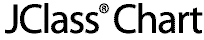
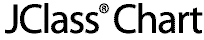



ChartDataViewSeries Properties
JCAxis X- and Y-axes Properties
JCCandleChartFormat Properties
JCChartArea Properties
JCChartLabel Properties
JCHLOCChartFormat Properties
JCLegend Properties
JCPolarRadarChartFormat Properties
Example HTML File


