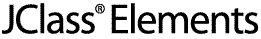
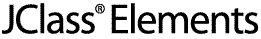
  
|
28
Word Wrap
Features of JCWordWrap
Methods
Examples
28.1 Features of JCWordWrap
JCWordWrapprovides a static method calledwrapText()that performs basic word-wrap logic on aString, given a line width in pixels and a delimiter to insert just before the line width is reached. While the delimiter is most often a newline, it can be anyString.The resulting String produced by
JCWordWraphas lines no longer than the line width supplied as one of the parameters. Since the width of a line is measured in pixels, the number of words in a line depends on theFontMetricscurrently in effect.The other static method in this class is
replace(). Its parameters are threeStrings. The first parameter is the text String to be searched for occurrences of the second parameter. Any such occurrences are replaced with the third parameter.
28.2 Methods
Following is a list of the
JCWordWrapmethods:
28.3 Examples
The code fragment shown here takes one rather long text String and constructs a reformatted one by adding newlines every so often. The new String
...sinserts newlines so that the lines never exceed 100 pixels, based on the current font.
FontMetrics fm = g.getFontMetrics(f);
String text = "It has flown away";
text += "The nightingale that called ";
text += "Waking me at midnight ";
text += "Yet its song seems "
text += "Still by my pillow.";
s = JCWordWrap.wrapText(text, fm, 100, delimiter, true);
Figure 57 : It has flown away
The nightingale that
called Waking me at
midnight Yet its song
seems Still by my
pillow.
If the length for word wrapping is decreased to 50 pixels,
s = JCWordWrap.wrapText(text, fm, 50, delimiter, true);The output String
It hassis formatted as shown:
flown
away The
nightingale
that called
Waking
me at
midnight
Yet its
song
seems
Still by my
pillow.Taking this second case, use
String s1 = JCWordWrap.replace(s, "\n", "-STOP-");replace()to put the word -STOP- in place of a newline:
It has -STOP-flown -STOP-away The -STOP-nightengale -STOP-that called -STOP-Waking -STOP-me at -STOP-midnight -STOP-Yet its -STOP-song -STOP-seems -STOP-Still by my -STOP-pillow.
  
|