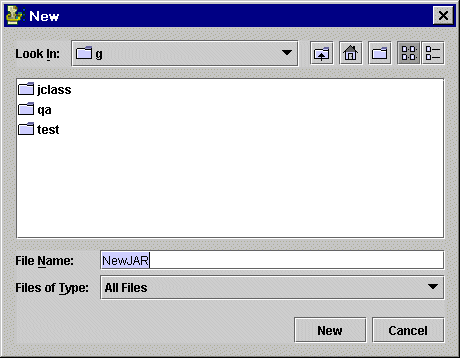
Navigate to the folder in which you want to create the JAR.
Enter the name of your JAR.
Click New. The new, empty JAR appears in the JarMaster work space:
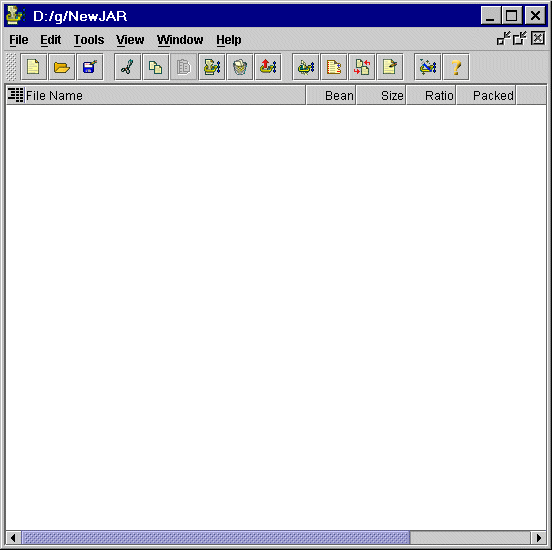
You can now add classes to this JAR (please see Editing JAR Contents for more information).
Although JarMaster includes a comprehensive Wizard for creating JARs, you may want to quickly create a new JAR that has no contents. After the JAR has been created, you can add individual class files, or classes and their dependencies.
To create a new, empty JAR:
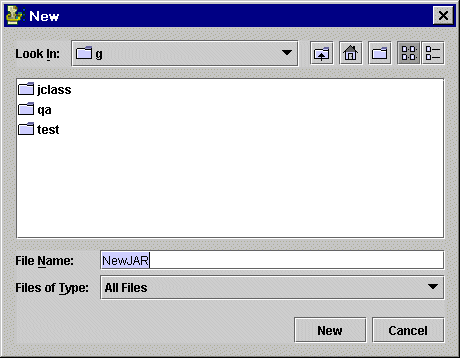
Navigate to the folder in which you want to create the JAR.
Enter the name of your JAR.
Click New. The new, empty JAR appears in the JarMaster work space:
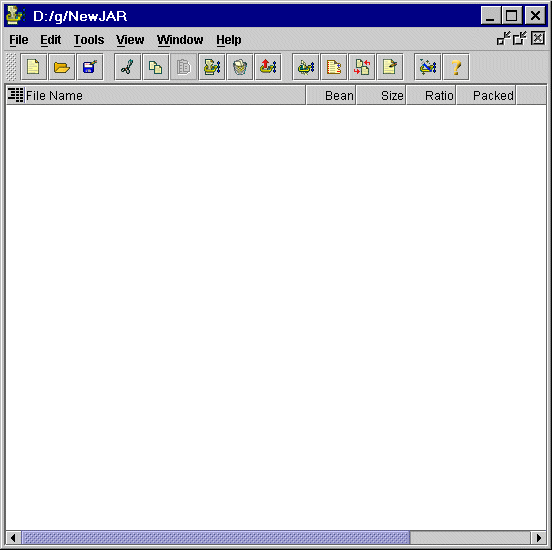
You can now add classes to this JAR (please see Editing JAR Contents for more information).