USDA - ARS
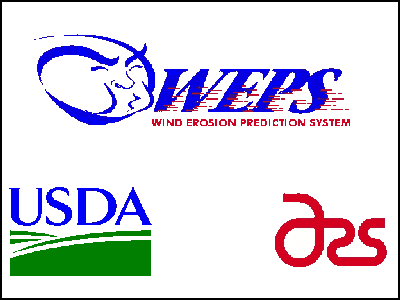
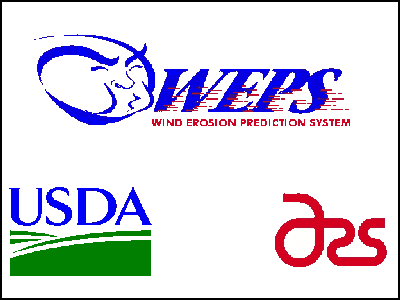
The certificate installer is available HERE .
(Clicking the link will download the java program, please make sure to also select the downloaded file in your web-browser's "downloads" section and execute it.)
Build date stamp: 03/04/2025,12:38