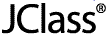
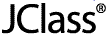
 
|
UNIX:
Installing and LicensingInstalling and Licensing JClass DesktopViews on UNIX
Installing and Licensing JClass DesktopViews on UNIX
- Insert the JClass CD or download the installation executable.
- Install the product files.
To determine the appropriate installation file for your UNIX environment, please refer to JClass DesktopViews Installation Files in the first chapter of this document.
You can launch the JClass DesktopViews installer from a GUI or from the command line. In both cases, the installer will be the same.
- GUI: Right click the appropriate installation file and select the option to view its properties or change its permissions (the name of this option will vary depending on your platform). Enable the Execute permission for at least the file's owner, and save your changes. Double-click the file in the file manager to start the installation.
- Command-line: Execute the installer by typing: sh jcdesktopviews630-*.bin
- Ensure that JCLASS_HOME is set correctly.
While setting the JCLASS_HOME is optional, it is highly recommended as it adds a valuable level of platform and file system independence.
JCLASS_HOME should be set correctly by the installation program. If not, you can set it manually at a command prompt. Example of manual installation:
setenv JCLASS_HOME /opt/JClassDesktopViews_630where
/opt/JClassDesktopViews_630is where you installed the JClass DesktopViews product(s).Note: Though we suggest that you set your JCLASS_HOME environment variable, this is not required for JClass DesktopViews to function properly.
- Run the License Wizard to install the JClass DesktopViews license.
The License Wizard automatically launches while you are running the installer.
To run the license again, go to the JCLASS_HOME/bin directory and double click license.exe. Follow the instructions to install the license.
Adding a License File to JClass JARs
Using the JClass License Wizard, you may also install your license file into JClass DesktopViews JAR files.
Once you have selected the product(s) you want to install, the License Wizard allows you to choose whether you want to add your license file to JClass DesktopViews JARs.
If you choose not to add your license file to JClass DesktopViews JARs with the License Wizard during the installation and later decide to add them, simply run the License Wizard again and add them.
 
|