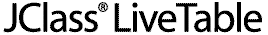
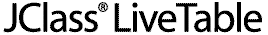
  
|
Preface
Introducing JClass LiveTable
Assumptions
Typographical Conventions in this Manual
Overview of the Manual
API Reference
Licensing
Related Documents
About Quest
Contacting Quest Software
Customer Support
Product Feedback and Announcements
Introducing JClass LiveTable
JClass LiveTable is a Java GUI component that displays rows and columns of user-interactive text, images, hypertext links, and other Java components in a scrollable window.
JClass LiveTable may be used in conjunction with Quest Software's JClass Field, in that a Field component may be added to a JClass LiveTable cell.
All JClass LiveTable components are written entirely in Java; as long as the Java implementation for a particular platform works, JClass LiveTable will work.
You can freely distribute Java applets and applications containing JClass components according to the terms of the License Agreement.
Feature Overview
You can set the properties of JClass LiveTable components to determine how the table will look and behave. You can control:
- The data source for the table.
- Preset and custom cell editing and display behavior for all types of data.
- Labels for columns and rows.
- Colors, fonts, borders (including custom borders), alignment, and spacing for cells and labels.
- Row and column dragging.
- Column sorting.
- Adding, deleting, moving, and dragging rows and columns.
- Scrolling and attaching default or custom scrollbars.
- Cell selection and traversal.
Assumptions
This manual assumes that you have some experience with the Java programming language. You should have a basic understanding of object-oriented programming and Java programming concepts such as classes, methods, and packages before proceeding with this manual. See Related Documents later in this section of the manual for additional sources of Java-related information.
Typographical Conventions in this Manual
Overview of the Manual
Part I - Using JClass LiveTable - describes how to use the JClass LiveTable programming components.
Chapter 1, `Hello Table' - JClass LiveTable Tutorial provides a tutorial exercise to familiarize new users with the basics of writing a JClass LiveTable program.
Chapter 2, Building a Table explains how to set most JClass LiveTable properties to customize the appearance and display of JClass LiveTable applications.
Chapter 3, Working with Table Data gives details on getting data into and out of tables using the Model View Controller data handling in JClass LiveTable.
Chapter 4, Displaying and Editing Cells describes how to configure JClass LiveTable so users can edit cells of any data type.
Chapter 5, Adding Formulas to JClass LiveTable outlines the formulae package in com.klg.jclass.util, which has special capabilities for working with mathematical objects.
Chapter 6, Programming User Interactivity explains how to control how users interact with your table application, including cell traversal, selection, sorting, and more.
Chapter 7, Events and Listeners explains how to send events and register event listeners in your JClass LiveTable programs.
Chapter 8, Table Printing describes the enhanced printing features of JClass LiveTable.
Chapter 9, JClass LiveTable Beans and IDEs describes the JClass LiveTable JavaBeans and how to use them within a Java Development Environment.
Part II - Reference Appendices - provides quick access to detailed information on JClass LiveTable features and implementation.
Appendix A, Event Summary, lists events and corresponding event listeners.
Appendix B, JClass LiveTable Property Listing, is a quick reference to properties, their functions, and settable values.
Appendix C, Porting JClass 3.6.x Applications, explains how to properly migrate existing LiveTable 3.x applications to LiveTable 4.x.
Appendix D, Colors and Fonts, lists all of the color names and RGB values available to JClass LiveTable applications. It also lists all of the available fonts and font style constants.
Appendix E, JClass LiveTable Inheritance Hierarchy, summarizes the
com.klg.jclass.tablepackage.Appendix F, Distributing Applets and Applications, is a quick tutorial that demonstrates how to take a completed Java applet and deploy it on a Web page and Web server.
Appendix G, Overview of Examples and Demos, summarizes all JClass LiveTable examples and demos, and refers you to the chapter that covers the predominant feature(s) used in a particular example or demo.
API Reference
The API reference documentation (Javadoc) is installed automatically when you install JClass LiveTable and is found in the JCLASS_HOME/docs/api/ directory.
Licensing
In order to use JClass LiveTable, you need a valid license. Complete details about licensing are outlined in the Installation Guide, which is automatically installed when you install JClass LiveTable.
Related Documents
The following is a sample of useful references to Java and JavaBeans programming:
- "Java Tutorial" at http://java.sun.com/docs/books/tutorial/index.html from Sun Microsystems.
- Java in a Nutshell, 2nd Edition from O'Reilly & Associates Inc.
- Resources for using JavaBeans are at http://java.sun.com/beans/resources.html.
Please note that these documents are not required to develop applications using JClass LiveTable and Java.
About Quest
Quest Software, Inc. (NASDAQ: QSFT) is a leading provider of application management solutions. Quest provides customers with Application Confidencesm by delivering reliable software products to develop, deploy, manage and maintain enterprise applications without expensive downtime or business interruption. Targeting high availability, monitoring, database management and Microsoft infrastructure management, Quest products increase the performance and uptime of business-critical applications and enable IT professionals to achieve more with fewer resources. Headquartered in Irvine, Calif., Quest Software has offices around the globe and more than 18,000 global customers, including 75% of the Fortune 500. For more information on Quest Software, visit www.quest.com.
Contacting Quest Software
Please refer to our Web site for regional and international office information.
Customer Support
Quest Software's world-class support team is dedicated to ensuring successful product installation and use for all Quest Software solutions.
You can use SupportLink to do the following:
- Create, update, or view support requests
- Search the knowledge base, a searchable collection of information including program samples and problem/resolution documents
- Access FAQs
- Download patches
- Access product documentation, API reference, and demos and examples
Please note that many of the initial questions you may have will concern basic installation or configuration issues. Consult this product's readme file and the Installation Guide (available in HTML and PDF formats) for help with these types of problems.
To Contact JClass Support
Any request for support must include your JClass product serial number. Supplying the following information will help us serve you better:
- Your name, email address, telephone number, company name, and country
- The product name, version and serial number
- The JDK (and IDE, if applicable) that you are using
- The type and version of the operating system you are using
- Your development environment and its version
- A full description of the problem, including any error messages and the steps required to duplicate it
JClass Direct Technical Support
JClass Support Email
Telephone
Fax
European Customers
Contact Information
Product Feedback and Announcements
We are interested in hearing about how you use JClass LiveTable, any problems you encounter, or any additional features you would find helpful. The majority of enhancements to JClass products are the result of customer requests.
Please send your comments to:
Quest Software
8001 Irvine Center Drive
Irvine, CA 92618
  
|