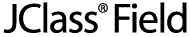
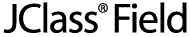
  
|
Preface
Introducing JClass Field
Assumptions
Typographical Conventions in this Manual
Overview of the Manual
API Reference
Licensing
Related Documents
About Quest
Contacting Quest Software
Customer Support
Product Feedback and Announcements
Introducing JClass Field
JClass Field is a set of Java components that permits the collection, validation, and display of textual, calendar, and numeric data. You can use the components of JClass Field for data entry applications. You can present a list of pre-programmed choices in a combo field or in a spin field from which users make a selection, or you can permit them to type into various fields. In the latter case, you can provide both a validation format and a "prompt" format. The validation format accepts a certain class of characters at each input position, for example, three letters followed by four numbers. The prompt format gives the user an idea of what data the field is expecting by filling the field with a generic example. The user types over the prompt text, replacing it with valid data. Using JClass Field, your applications can collect calendar, numeric, and textual information. Built-in validation methods permit you to apply various consistency checks on the information and to give the end-user visual and audible feedback when the validator detects an incorrect entry.
All JClass Field components are written entirely in Java; so as long as the Java implementation for a particular platform works, JClass Field will work.
You can freely distribute Java applets and applications containing JClass components according to the terms of the License Agreement that appears during the installation.
Feature Overview
You can set the properties of JClass Field components to determine how your data entry elements will look and behave. You can govern:
- the type of text that end-users are allowed to type in by using an input validation mask
- through the use of place holder characters, representative contents for the field that the end-user can overtype
- the look of the data display and edit formats for calendar, date and time fields
- data binding to display and edit field values from a database
- the association of words with integer values in integer combo boxes and integer spin fields-a useful feature for database applications where numeric indices are used internally to denote possibly lengthy field descriptors
- field appearance attributes including border, text alignment, font, and color
- user feedback, such as an audible beep and a change of color upon entry of invalid data
- cell editability and traversability: a field may be read-only, or it may accept changes only from a list of valid values in a spin or combo field
- the display or modification of time values using date and calendar popups
- the range of acceptable values in numeric fields
JClass Field also provides several methods which:
- contain capabilities for internationalization
- allow you to return data about fields inside a container
- set an area which dynamically displays prompt text for the fields in a container
Typographical Conventions in this Manual
Assumptions
This manual assumes that you have some experience with the Java programming language. You should have a basic understanding of object-oriented programming and Java programming concepts such as classes, methods, and packages before proceeding with this manual. See Related Documents later in this section of the manual for additional sources of Java-related information.
Overview of the Manual
Part I -Using JClass Field - describes how to program with the JClass Field components.
Chapter 1, JClass Field Basics should be read by all programmers learning JClass Field. It introduces the JClass Field components, and provides basic terminology and conventions used throughout the documentation.
Chapter 2, JClass Field's Properties describes the Java Bean properties that are exposed in the Beans Development Kit (BDK) and other integrated development environment (IDE) tools.
Chapter 3, Building a Field provides hands-on examples of creating different kinds of fields and detailed information on data binding with JClass Field.
Chapter 4, Example Code for Common Fields contains extensive description of the examples included in the distribution.
Part II -Reference Appendices - contains additional detailed technical reference on all JClass Field properties and other reference information related to programming with JClass Field.
Appendix A, JClass Field Property Listings, lists all of the available properties in JClass Field and their default values.
Appendix B, Distributing Applets and Applications on a Web Server, provides a method of releasing your applet or application to your users.
Appendix C, Porting JClass 3.6.x Applications, shows on how to convert your code created with earlier versions of JClass Field.
Appendix D, Using JCField's Autocomplete Feature, outlines the autocomplete mechanism in
JCComboFieldwhich may be used to simplify selecting items in a combo box.API Reference
The API reference documentation (Javadoc) is installed automatically when you install JClass Field and is found in the JCLASS_HOME/docs/api/ directory.
Licensing
In order to use JClass Field, you need a valid license. Complete details about licensing are outlined in the JClass DesktopViews Installation Guide, which is automatically installed when you install JClass Field.
Related Documents
The following is a selection of useful references to Java and Java Beans programming:
- "Java Platform Documentation" at http://java.sun.com/j2se/1.3/docs/index.html and the "Java Tutorial" at http://java.sun.com/docs/books/tutorial/index.html from Sun Microsystems
- For an introduction to creating enhanced user interfaces, see "Creating a GUI with JFC/Swing" at http://java.sun.com/docs/books/tutorial/uiswing/index.html
- Java in a Nutshell, 2nd Edition from O'Reilly & Associates Inc. See the O'Reilly Java Resource Center at http://java.oreilly.com.
- Resources for using Java Beans are at http://java.sun.com/beans/resources.html
These documents are not required to develop applications using JClass Field, but they can provide useful background information on various aspects of the Java programming language.
About Quest
Quest Software, Inc. (NASDAQ: QSFT) is a leading provider of application management solutions. Quest provides customers with Application Confidencesm by delivering reliable software products to develop, deploy, manage and maintain enterprise applications without expensive downtime or business interruption. Targeting high availability, monitoring, database management and Microsoft infrastructure management, Quest products increase the performance and uptime of business-critical applications and enable IT professionals to achieve more with fewer resources. Headquartered in Irvine, Calif., Quest Software has offices around the globe and more than 18,000 global customers, including 75% of the Fortune 500. For more information on Quest Software, visit www.quest.com.
Contacting Quest Software
sales@quest.com
Address
Quest Software, Inc.
World Headquarters
8001 Irvine Center Drive
Irvine, CA 92618
USA
Web site
www.quest.com
Phone
949.754.8000 (United States and Canada)
Please refer to our Web site for regional and international office information.
Customer Support
Quest Software's world-class support team is dedicated to ensuring successful product installation and use for all Quest Software solutions.
SupportLink
www.quest.com/support
support@quest.com
You can use SupportLink to do the following:
- Create, update, or view support requests
- Search the knowledge base, a searchable collection of information including program samples and problem/resolution documents
- Access FAQs
- Download patches
- Access product documentation, API reference, and demos and examples
Please note that many of the initial questions you may have will concern basic installation or configuration issues. Consult this product's readme file and the JClass DesktopViews Installation Guide (available in HTML and PDF formats) for help with these types of problems.
To Contact JClass Support
Any request for support must include your JClass product serial number. Supplying the following information will help us serve you better:
- Your name, email address, telephone number, company name, and country
- The product name, version and serial number
- The JDK (and IDE, if applicable) that you are using
- The type and version of the operating system you are using
- Your development environment and its version
- A full description of the problem, including any error messages and the steps required to duplicate it
JClass Direct Technical Support
JClass Support Email
support@quest.com
Telephone
949-754-8000
Fax
949-754-8999
European Customers
Contact Information
Telephone: +31 (0)20 510-6700
Fax: +31 (0)20 470-0326
Product Feedback and Announcements
We are interested in hearing about how you use JClass Field, any problems you encounter, or any additional features you would find helpful. The majority of enhancements to JClass products are the result of customer requests.
Please send your comments to:
Quest Software
8001 Irvine Center Drive
Irvine, CA 92618
  
|